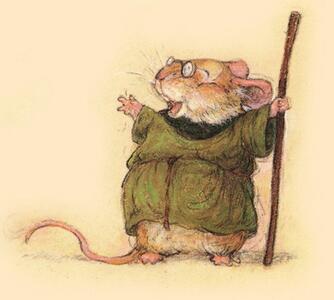Redwall MUCK Forum
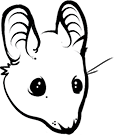
Redwall MUCK is an interactive, multiplayer text game set in Brian Jacques' Redwall universe.
Visit RWMUCK.ORG for more info!
You are not logged in.
- Topics: Active | Unanswered
Pages: 1
#1 2022-03-06 07:12:18 PM
More maintenance!
If you are seeing this, DNS has updated and you have arrived at the "new" forum.
Like the wiki, it has been upgraded and moved to a new server.
Few things to be aware of...
NEW URL
The forum now lives at rwmuck.org/forum
Going to forum.rwmuck.org should redirect you to its new location.
I plan to run a script to update references to the old URL in the db, but you can manually update URLs in your posts / signatures if you'd like.
UPLOADS
Image uploads are now hosted locally, instead of at postimg. I scraped the old images, and have them stored locally as well. They still link to postimg if you click them--I will clean that up if I get a chance. The files are "safer" now, in case postimg goes kaput.
The button to upload an image is below the post text box, to the right. It says "Uploads". It'll still insert the correct code in your post for you.
I gave everybody a decent amount of storage for image files, but if we end up needing more, I can adjust that.
ENCRYPTION
The forum now has a valid SSL certificate. Hooray!
As always, if you encounter any bugs please let me know. Post here or in Forum Help.
Offline
#2 2022-03-06 10:12:13 PM
- BlisaMarshmellow
- Member

- From: The State of Confusion
- Registered: 2016-12-14
- Posts: 1,390
Re: More maintenance!
Nice! Thanks for all your hard work!
I can't find the image button anywhere, and I've scoured this whole page. Neither Quick Reply nor the text box to Post Reply have it.
Discord: madfordpetal8 Steam: 1075920304
https://www.fanfiction.net/u/10076112/
https://www.rwmuck.org/archive/groups/o … acter.html
http://www.rwmuck.org/wiki/Category:Dor … nd_Friends
Offline
#4 2022-03-07 01:53:52 PM
- BlisaMarshmellow
- Member

- From: The State of Confusion
- Registered: 2016-12-14
- Posts: 1,390
Re: More maintenance!
Ah, yes, there it is!
...I tried to test it, and it said that the image is larger than uploading allows. How big are the pics allowed to be?
Discord: madfordpetal8 Steam: 1075920304
https://www.fanfiction.net/u/10076112/
https://www.rwmuck.org/archive/groups/o … acter.html
http://www.rwmuck.org/wiki/Category:Dor … nd_Friends
Offline
#5 2022-03-07 02:19:07 PM
Re: More maintenance!
Ah, yes, there it is!
...I tried to test it, and it said that the image is larger than uploading allows. How big are the pics allowed to be?
2 megabytes, which is quite large for most images being shared to the web. There are many free phone apps and web sites that will resize images for you.
Do you usually upload pictures you've taken with your phone? Those sometimes get saved as huge files not optimized for the web. One easy way to reduce the file size is to pull up the photo in your phone's photo library, and take a screenshot of it. The screenshot gets saved at a much lower resolution (size).
Offline
#6 2022-03-07 05:41:26 PM
- BlisaMarshmellow
- Member

- From: The State of Confusion
- Registered: 2016-12-14
- Posts: 1,390
Re: More maintenance!
Nah, I do it on my laptop 99% of the time. I can resize the pictures with Windows Paint. I just had no idea what the maximum size was, is all ![]()
Discord: madfordpetal8 Steam: 1075920304
https://www.fanfiction.net/u/10076112/
https://www.rwmuck.org/archive/groups/o … acter.html
http://www.rwmuck.org/wiki/Category:Dor … nd_Friends
Offline
#7 2022-03-07 05:43:20 PM
- BlisaMarshmellow
- Member

- From: The State of Confusion
- Registered: 2016-12-14
- Posts: 1,390
Re: More maintenance!
Next question: Do we still have our account creation security questions?
Discord: madfordpetal8 Steam: 1075920304
https://www.fanfiction.net/u/10076112/
https://www.rwmuck.org/archive/groups/o … acter.html
http://www.rwmuck.org/wiki/Category:Dor … nd_Friends
Offline
#8 2022-03-07 06:17:32 PM
Re: More maintenance!
Sweet, had hoped the size limitation wouldn’t pose a problem. The server software handling uploads will block anything super huge for resource and security reasons. As long as it’s below that limit the forum software will attempt to resize images to fit. Its ability to resize is very basic so some may still fail…. a good practice would be to resize them before uploading to like 300kb (or less!) if you’re able without sacrificing too much image quality.
Next question: Do we still have our account creation security questions?
Sure do! If the newest forum user that looks like a spam account has you worried… that was me. I was doing some testing ![]()
Offline
#9 2022-03-10 03:43:13 PM
- BlisaMarshmellow
- Member

- From: The State of Confusion
- Registered: 2016-12-14
- Posts: 1,390
Re: More maintenance!
Ah, okay, good. I actually was worried, heh.
I thought you'd like to know that the forums seem to be loading faster now that you've updated the site ![]()
Last edited by BlisaMarshmellow (2022-03-10 03:43:30 PM)
Discord: madfordpetal8 Steam: 1075920304
https://www.fanfiction.net/u/10076112/
https://www.rwmuck.org/archive/groups/o … acter.html
http://www.rwmuck.org/wiki/Category:Dor … nd_Friends
Offline
#10 2022-03-10 06:05:54 PM
Re: More maintenance!
Cool! Glad to hear things are a bit faster ![]()
As another update... old links to forum.rwmuck.org/whatever in posts and stuff should now redirect to the new URL. So nobody needs to do any manual updating. Took me way too long to figure that one out, but I thiiiink it's working ![]()
Offline
#11 2022-03-10 10:09:06 PM
- BlisaMarshmellow
- Member

- From: The State of Confusion
- Registered: 2016-12-14
- Posts: 1,390
Re: More maintenance!
Yep, that worked perfectly when I clicked on this: http://forum.rwmuck.org/viewtopic.php?id=1633 ![]()
Discord: madfordpetal8 Steam: 1075920304
https://www.fanfiction.net/u/10076112/
https://www.rwmuck.org/archive/groups/o … acter.html
http://www.rwmuck.org/wiki/Category:Dor … nd_Friends
Offline
#12 2022-03-15 05:49:24 AM
- Elmef
- Member
- Registered: 2017-06-24
- Posts: 256
Re: More maintenance!
This is great
Thank you for all the hard work!
Offline
Pages: 1