Redwall MUCK Forum
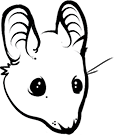
Redwall MUCK is an interactive, multiplayer text game set in Brian Jacques' Redwall universe.
Visit RWMUCK.ORG for more info!
You are not logged in.
- Topics: Active | Unanswered
Pages: 1
#1 2022-01-11 06:06:18 PM
- LeeJ
- Member
- From: Louisiana
- Registered: 2017-02-23
- Posts: 97
Need Help With an Accidentally Deleted Character
I don't know where else to put this, so I'm putting it here.
Anyway, I just discovered that I accidentally let my character Lee get p-wiped off the Muck because I lost track of how long it had been since I last logged him in.
I know the character is gone for good, which annoys me, but I have another more pressing issue to deal with.
Several years ago I built an area on Muck and now that Lee has been wiped I've lost ownership and build rights to said area.
Are there still any Wizards about the site that can help me regain ownership of the stuff I built? Or will I have to find Otter?
Characters: Lee, Lacota, Thomas, William, Adrian, Varus, Abel
Offline
#2 2022-01-12 08:44:11 AM
- Willow
- Member
- Registered: 2018-10-31
- Posts: 92
Re: Need Help With an Accidentally Deleted Character
If a character owned some rooms when they were wiped those rooms become free to be taken over by anyone so you should just be able to go there and claim them again. I think the command is either '@take here' or '@chown here' but I've got a couple more hours of work before I can check my notes.
Edit:
After checking my notes looks like it should just be '@take' while you're standing in the room.
Last edited by Willow (2022-01-12 12:24:19 PM)
Offline
#3 2022-01-12 12:30:35 PM
Re: Need Help With an Accidentally Deleted Character
Willow is correct. As long as it was connected to the MUCK grid in some way via an exit, it was transferred to chown_char when yours got wiped. Reclaim the rooms with “@take here” and exits with “@chown exitname”.
Floating rooms that are not connected to the grid get wiped with characters, if I remember right.
These commands are useful to know because you can take ownership of any room or area that belonged to a purged character. Typing “ex here” gives you the name of a room’s owner, and if it’s chown_char the room is up for grabs ![]()
Edit: Had the commands reversed. Changed to fix that ![]()
Offline
#4 2022-01-12 12:47:08 PM
Re: Need Help With an Accidentally Deleted Character
Also… sorry about your character. It’s always a bummer to lose them. I’ve known several people who get frustrated by it and leave the MUCK entirely so glad you’ve come back.
Setting a reminder to connect as a phone or Google calendar event can help. Once every 30 days or so should do the trick.
Offline
#5 2022-01-12 05:59:22 PM
- LeeJ
- Member
- From: Louisiana
- Registered: 2017-02-23
- Posts: 97
Re: Need Help With an Accidentally Deleted Character
A follow up question is that three zombies I had on that character are now chilling unowned in his room.
Is there anyway I can take them back?
Characters: Lee, Lacota, Thomas, William, Adrian, Varus, Abel
Offline
#6 2022-01-12 06:09:16 PM
- LeeJ
- Member
- From: Louisiana
- Registered: 2017-02-23
- Posts: 97
Re: Need Help With an Accidentally Deleted Character
Ayesin, I just tried @chown here, and was told "Permission denied."
Characters: Lee, Lacota, Thomas, William, Adrian, Varus, Abel
Offline
#7 2022-01-12 06:52:45 PM
Re: Need Help With an Accidentally Deleted Character
I’m not aware of a way to resurrect zombies but you can always grab the descriptions from the “dead” ones and remake them.
Oof! I had the commands backward. It is indeed “@take here” to take ownership of a room (or just @take) and use @chown to grab the exits. I’m going to edit my post above so there’s no future confusion if somebody looks here for help.
Offline
#8 2022-01-16 12:14:59 AM
- wallace
- Member

- Registered: 2016-11-18
- Posts: 14
Re: Need Help With an Accidentally Deleted Character
Also… sorry about your character. It’s always a bummer to lose them. I’ve known several people who get frustrated by it and leave the MUCK entirely so glad you’ve come back.
Setting a reminder to connect as a phone or Google calendar event can help. Once every 30 days or so should do the trick.
I have a script on my server that runs on the 1st and the 15th and logs each of my characters in. Never again.
It's not a bad idea to keep all of your descriptions saved somewhere offline, just in case you ever lose them.
Last edited by wallace (2022-01-17 03:22:01 AM)
I play Wallace and Adyna, and spoof many more. Page me if you need help.
Offline
#9 2022-01-17 02:07:43 PM
- BlisaMarshmellow
- Member

- From: The State of Confusion
- Registered: 2016-12-14
- Posts: 1,390
Re: Need Help With an Accidentally Deleted Character
yeah, i have all my characters' descs saved in a word document. makes it a lot easier to edit them when Felicity gets promoted, too ![]()
Discord: madfordpetal8 Steam: 1075920304
https://www.fanfiction.net/u/10076112/
https://www.rwmuck.org/archive/groups/o … acter.html
http://www.rwmuck.org/wiki/Category:Dor … nd_Friends
Offline
#10 2022-01-17 02:47:56 PM
Re: Need Help With an Accidentally Deleted Character
I have a script on my server that runs on the 1st and the 15th and logs each of my characters in. Never again.
Yup, ditto. I keep a phone reminder too.. just in case something breaks while my internet access is spotty XP
I lost a lot of stuff years ago when the purge was shortened from 90 days to 42 (or whatever it is now) and am super paranoid.
Offline
Pages: 1